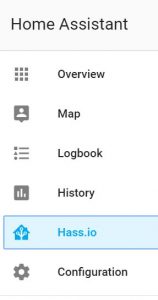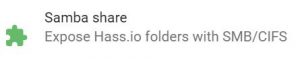![]()
Hass.io is the latest all-in-one installation for Home Assistant. It is the simplest way to set up Home Assistant on a Raspberry Pi. You can now manage your Hass.io with a web console.
Once you have Hass.io setup and running on the Pi, you will find that one of the first thing you need to do is to customize some configuration files. This is when Samba Share will be quite helpful to you.
It is an add-on which allows you to expose the Hass.io configuration folders on the Pi for network access. All you need to do is to map a network drive from your desktop, in my case I’m using a Windows 10 desktop, and you can easily view and edit any configuration file remotely using a favorite editor. You can also view the log files, which is quite useful to diagnose any problem.
Here is a few steps you need to install Samba Share:
- Open the Hass.io from the menu on the web console.
- Find “Samba share” from the list of available add-ons.
- Install and start it once it is ready.
- That’s it, now you should see a HASSIO drive on your network, feel free to browse around and edit the files.
There are a number of configuration you can do with Samba, and one of the pretty important one is to secure your network drive with a username and password. Please visit the Samba documentation page for all the configuration options.
Now you have the simple yet powerful tool to view and edit configuration and log files remotely. The keys to unlock all the wonderful features in Home Assistant.