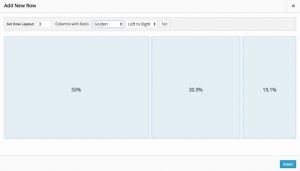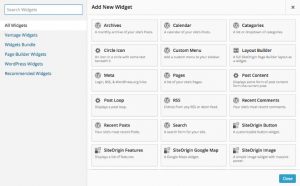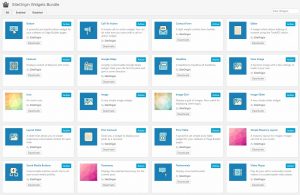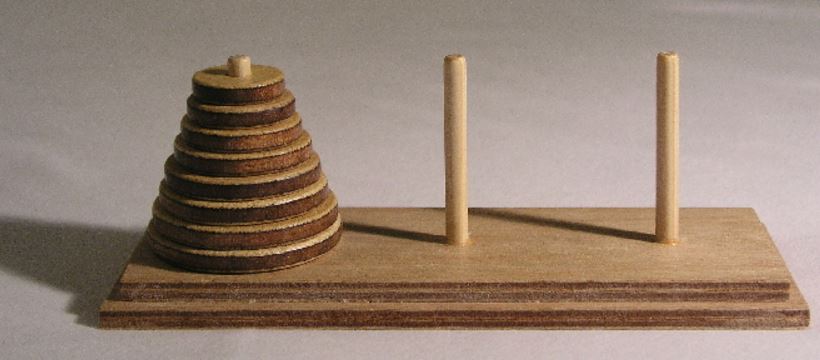WordPress Layouts
WordPress is a powerful content management system that makes it really easy to create articles and publish them with a click of a button. Although the core of the WordPress editor tends to be limited, so it is a bit difficult if you are trying to create more sophisticated layout that allow your content to flow effectively on a page.
This is why you will find many plugins available in WordPress community to help you on exactly that. I tried a few of the plugins, and the best one I've tested so far is the SiteOrigin plugins. There are 2 plugins that are very useful:
Page Builder by SiteOrigin:
A nice plugin where you can add rows and columns to your page, which you and build a customized grid to format and organize your content. You can create a custom layout with a few rows, and each row can have 1 or more columns. You can define relatives size for each column, and then add on different widgets to make your content looking pretty cool. It is important to note that anybody can create a page like this, you do not need to have any technical experience, and you can truly focus on the look and feel of your page.
SiteOrigin Widgets Bundle:
Now that you have master the layout, there are many content widgets that will help you to create the UI (user interface) for your content. Once of the plugins I find very nice and work flawlessly with the Page Builder is the Siterigin Widgets Bundle. It currently comes with 20 widgets, you can choose to activate only the one you need and most of them add a nice and sophisticated look to your site.
There are many video and tutorial available for the plugins online, but I feel that a sample page showing you specific use case and UI for each widget would help to jump-start you on this concept. Below are live example for each widget. Enjoy!