![]()
In order to understand what VPN is, you need to first know what an IP address is?
The World Wide Web (WWW) was created in the late 1980s early 1990s. It revolutionize how people and machine communicates. The WWW also rely on one important thing, an IP address. It is just an unique set of numbers, you can think of that like your good old land-line telephone number, this is how you communicate with others and how others can locate you virtually in the WWW. 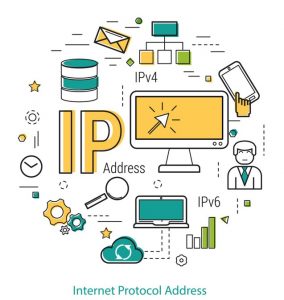
The good old telephone number was managed by a few centralized companies, so even early on, they realize people need their privacy, so telephone numbers may or may not be “listed”, that even if someone knows your tel number, they will not know who this number is associated with. Some of you may still remember the good old and heavy white and yellow phone books we get each year under our front door, they certainly don’t fit in the mailbox.
So an IP address is needed for the similar reason in the WWW, we rely on that so we can route all the information correctly, but it maybe an oversight, that it was NOT designed to be protected in any way. Your IP address will tell people your location, and in some cases, they can track your activities, think of that like a google map of all the places you’ve been to “virtually”. There is no “unlisted” feature, in order to participate in the WWW, your IP address is open to the public. There is no “opt-out” method. Recently there are lots of privacy policy being implemented, but all are just an “honor” system, as it is very difficult to enforce.
So when you connect to the internet, via various infrastructure, cellular, cable, satellite…etc, you have an IP address, which provide lots of information about you and where you are and been to, AND you have no option to NOT to provide it.
VPN, stands for Virtual Private Network. What is it? do you need it?
A virtual private network will provide you a new “fake identity”, a new IP address, by routing your traffic through a number of intermediate points, which eventually, the website that you are visiting will see you with a different virtual IP address from some intermediate server which are the “middle man”, the “middle man” will then route traffic to the real you, while keeping your real IP address a secret. Depending on the VPN implementation, your traffic maybe routed through a number of intermediate points encrypted, so that you are no longer or should we say less “traceable”.
There are a number general problems with VPNs:
- Performance, as your traffics are routed through a number of points, your speed can be significantly degraded in performance, if the “middle man” is overloaded and/or under-equipped.
- Cost, as VPN usually provide free service with many limitations, so if you want a usable one, you may be prompted to subscribe to premium plan with fees.
- Privacy, even if VPN claims to hide you from others, but does it really do it?
But to answer the basic question in this article, do I need it? VPN is helpful to keep some of your privacy, since it was not “baked” into our WWW design to start with. VPN is a very lucrative business, there are many players in the market offering various solutions. I had a few very bad experience with some of the major popular offerings, I will not be focusing on them in this article, I will focus on sharing the few that I tried, I liked, would recommend, and hope that you will find that useful.
Opera Brower has built-in VPN
 Your web browser is usually your vehicle to access the internet, specially if you are using a computer, so there are lots of extension and native VPN solutions for each web browser. The one that is my go-to browser base VPN is from Opera Browser.
Your web browser is usually your vehicle to access the internet, specially if you are using a computer, so there are lots of extension and native VPN solutions for each web browser. The one that is my go-to browser base VPN is from Opera Browser.
Here are some of the reason I like it:
- Opera VPN is built into the browser, so there is no need to add any third party extension.
- It is free and unlimited, as you would find out if you try other free VPN, they usually have lots of restriction and limit you on the amount of traffic.
- The free VPN offers unlimited traffics & bandwidth, will allow you to choose from 3 different locations, 100+ high speed servers available, and so on.
- If you need more, they do have a “pro” version that offers entire device VPN and additional premium features, for a few dollars a month. But for me, I think the free version works just fine.
- It is no-log VPN, meaning that Opera does not log or collect your activities.
I’ve been using it for a while and really like it. It stays connected to the VPN, and there is a simple little colored VPN sign on the top bar, so that you are aware that VPN is on. This is actually really really useful, as we know, VPN does introduce some performance issue in some cases, so you can easily turn it on or off base on your need.
For your reference, click here to find out more about the opera free VPN.
Proton VPN
When I was researching VPN and trying out a few VPNs that claim to be free, but struggle to make their free version works for me, while they tend to be always up-selling you to pay for the premium membership.
I was pleasantly surprised by Proton VPN. Their website is simple, no-nonsense offer of free device wide VPN with plenty of features that I was very happy with, it also has a great UI that are very refreshing to work with.
The Proton free VPN offers:
- Device wide VPN for 1 device.
- No ads.
- No logs.
- Unlimited and free forever
There is a fine print regarding 1 device limitation per account. You can actually install the VPN on multiple devices, but only allow to have 1 device active at a time, meaning you can use the same account on your phone, and then later on your computer, which is pretty handy.
 There is another interesting features that is very handy, and to my surprise, it is also available in the free version. It is called the “Kill Switch”. If you turn this on, Proton will immediately block all network traffic if your VPN connection is lost. This is to prevent any IP leak due to connection issues.
There is another interesting features that is very handy, and to my surprise, it is also available in the free version. It is called the “Kill Switch”. If you turn this on, Proton will immediately block all network traffic if your VPN connection is lost. This is to prevent any IP leak due to connection issues.
Once again, if you like it and need some of the premium features, you can look up their pro paid plans which can protect up to 10 devices, for a few dollars a month.
For your reference, click here to find out more about Proton VPN.
Happy surfing the internet safely and securely from your sweet home, AND free!


