![]()
I’ve been using both Google Assistant and Amazon Echo devices at home, they are very handy devices that will listen to your voice commands and execute them, specially when your hands are tight up like cooking, holding a baby, or taking a shower. 
I will write a few reviews regarding some of the pros and cons from both product line.
Let’s start with Google Assistant, complain #1: It is too verbose!
Imagine the scenario, you are holding your baby and rocking him to sleep in the nursery. You whisper to the Google Mini next to you to play some soft music:
Me: ok google, play my playlist today’s piano music.
Google Assistant response: all right, playing your Google Play Music playlist called today’s piano music.
Unfortunately that response woke up your baby! Question, is such a long response necessary? It is basically repeating your voice command. Yes, there are occasion that you would like to get a definitive response to confirm that Google Assistant got the correct command, but there are many cases when you just don’t want any confirmation, you just want it to play the music.
Problem is that you have no way to control how verbose the response is in Google Assistant. I believe the Google team can solve this problem by providing a setting to control the verbose level, hence allowing the desire behavior as a user preference.
Complain #2: Can’t control volume by activity type.
Using the same scenario, you may have a desire to play music in a certain volume, but have the command responses or other sounds in a different volume level. This is something that is well matured in the cell phone industry, you can control different setting like ring tone, media, notification, … etc on a cell phone, because you may want to ring tone to be louder so that you don’t miss a phone call, but you want the notification is be lower so that they don’t cause too much disturbance.
Once again, I would expect this to be a popular request from the Google Assistant user community and hopefully, we will see this in their future road-map.
Meanwhile, here is my workaround to get Google Assistant to do what I want: Use Google Routines.
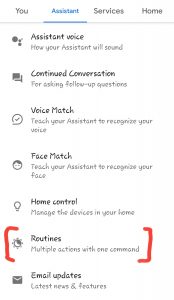 Well nested in the complex setting for the Google Assistant, there is something called routines. Basically, you can define a routine to perform multiple actions with one voice command.
Well nested in the complex setting for the Google Assistant, there is something called routines. Basically, you can define a routine to perform multiple actions with one voice command.
To solve the above problems I encountered. I created 2 routines.
-
- When I say “Let’s play some piano music.”
- Google Assistance will:
- Set the volume to 40%
- shuffle my playlist “today’s piano music”
Routine 2:
-
- When I say “I’m done.”
- Google Assistance will:
- stop the music
- lower the volume to 20%
Happy at last! With these, i got Google to do what I want with a single command and no lengthy response. Please note that I also raise the volume to 40% to play the music, but lower the volume to 20% so any unwanted Google responses will be in lower volume, to not to wake up the baby.
Please also note that there are a few ready made routine that you can review and modify that will help jump-start your routine exploration.
And if you are interested to learn more, click here to see more instruction from Google.
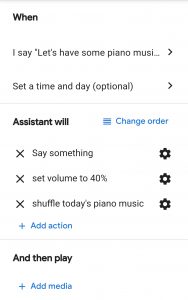
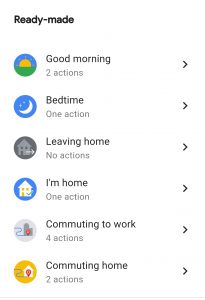
[…] a voice command that will do multiple things for you. I’ve already did a quick write-up on Routines in Google Assistant, so now, I’m going to do a short write up on Amazon Alexa’s Routines as […]